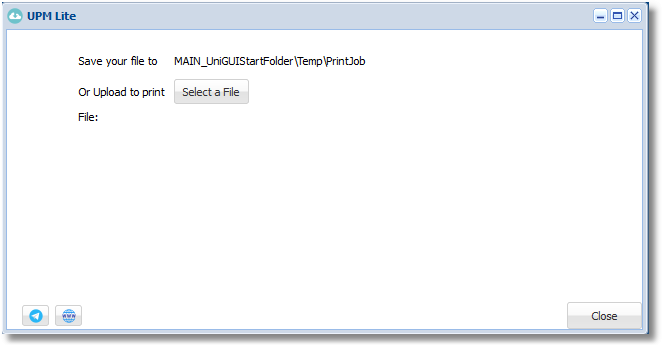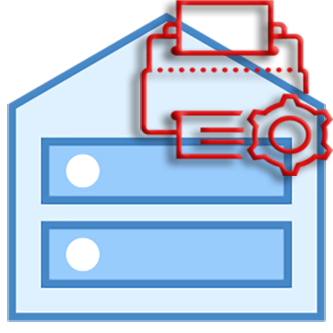
Lite Edition
Main Goal: This solution allows you to use direct printing for simpler installations and setup of just one printer. Unlike the more complete version, this is the ideal and minimalist solution for your uniGUI system to print directly to a POS terminal (PDVs in Portuguese) with just one printer to manage.
Description:
- Allows you to print directly to printers (I recommend Epson or Zebra or that are "Epson standardS") using Thermal, InkJet, Dot Matrix or laser technology. It has not been tested on printers with “Ribbon Thermal Transfers” format but I believe there will be no difficulties as it supports PDF printing.
UPMLite: It follows the same logic as the complete UPM but as I have already made clear it does not have even 1/10 of the functions. The idea here is to just download the UPSLite file and print to the defined printer and nothing else. Therefore, it monitors the downloaded files in the PrintJobs folder and prints.
This allows you to even bypass UPSLite in some scenarios. More on this detail below.
This version of UPS uses uniGUI's own internal server to download the files, which in our testing proved to be a bit slower than using Apache and IIS directly. This, testing in a scenario of 20-30 files (printjobs) created and downloaded per minute and all of them smaller than 100KB in an internet of 200Mbits/Download Rate using text format.
1- Run UPMLite. No need to recompile. It's already functional.
2- In trial mode (see TRIAL directive at the beginning of the main unit), you cannot change the UPSLite URL or change the “incoming” folder. Disable the trial directive. Check this detail before recompiling, if you want to do so.
3- You need to indicate the components folder. Same as the main UPM.
4- Test the printer you want to use.
5- Copy any text or pdf file to the PrintJobs folder. It should print the file immediately if the “Process Queue jobs..” directive is active.
6- If it doesn't print, check your printer, DOS printing command, windows control panel, printer utils and queue/pool provided by Windows etc.
7- We do not offer support printing consulting in your environment. It doesn't work like that. You have all the code and hopefully the ability to debug any issues and configure your printer and network.
8- UPSLite is part of the remote manager to incoming files. Whether you use it in your application or as a standalone point is up to you. To test, upload a file through it. It is a uniGUI APP. Requires version xx55 runtime or newer.
9- In UPMLite, activate the UPS Lite-Online option. So one program communicates with the other to download files and print. Note, if UPMLite can’t reach you UPSLite, you will get a connection error.
10- It makes no sense to use both programs on the same machine besides trials evaluation. Save your files in the PrintJobs folder and your problem will be printed directly.
11- I don't advise mixing simpler formats like TXT, RAW and PRN with PDF format. PDF docs may take a few seconds to release the printer. Configure as per your need. Better to use a PDF only or only the simplest formats.
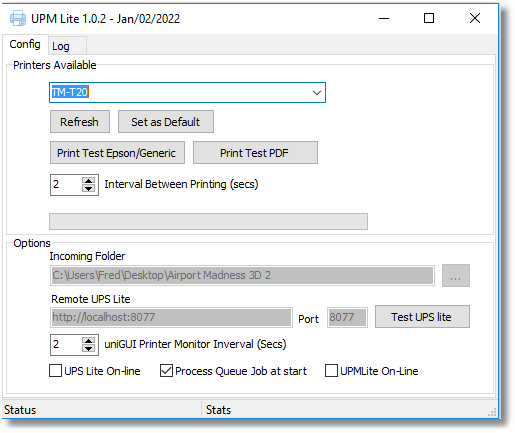
Price $ 79.00 (With all source-code and components)