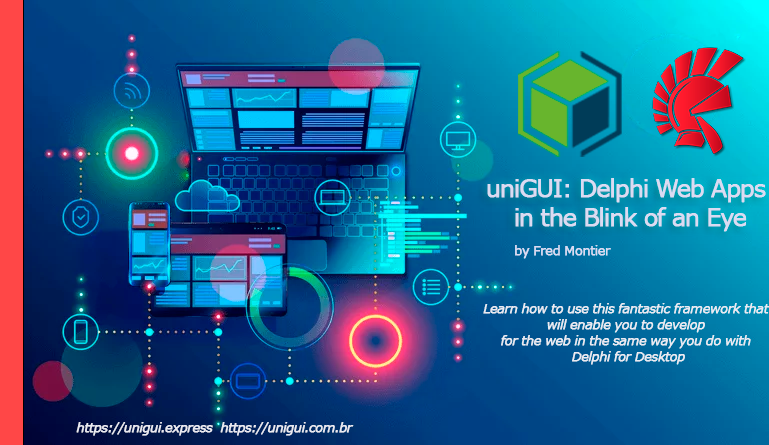
uniGUI: Delphi Web Apps in the Blink of an Eye
1ª Edition - 177 pages
The book features illustrations, an accessible and easy-to-understand language for programmers who are new to developing applications for the WEB environment and came from a Delphi/Pascal backgroud.
If you have never had any contact with uniGUI and want to start developing in a few hours, this book is the ideal path for you.
Price $ 39,90 USD (PDF format delivered by download link).
Author Frederico Monteiro
Revised by Tony Kishman
uniGUI: Delphi Web Apps in the Blink of an Eye
© 2025 Frederico Monteiro
Table of Contents
Part I Introduction 6
1 Objective of this work ........ 6
2 How to use this book ........ 10
3 Third Edition
4 First edition in English (Int. version) ... 12
Part II Chapter
1-The uniGUI framework and the others 13
1 The Delphi programmer today .. 13
2 The "Jack of All Trades" programmer 19
3 WEB Application X SPA (Single Page Aplication) ...... 20
4 What is the uniGUI framework .. 27
5 uniGUI: Desktop e Mobile . 31
6 What is the ideal DB for uniGUI? ... 33
What works with uniGUI ... 35
7 Who's better: Intraweb or uniGUI ? .... 38
8 Who's better: FMX or uniGUI? ... 41
9 What kind of program can you develop in uniGUI ..... 45
10 Compiled: the big advantage .... 47
11 A new business model ..... 48
12 Description of the uniGUI distribution . 49
13 Examples: See what it is capable of .. 51
Part III Chapter
2-Web development: An overview 54
1 URL and Domains ... 55
2 The basics of domains ...... 56
3 Domain Prefix and Suffix . 58
4 Redirection by shorteners 58
5 I already have a domain and I want to use it! ... 59
6 Preparing the house 60
7 Setting up a domain in DNS .. 61
8 Virtual vs. Physical Servers ... 63
9 Minimal resources configuration .... 65
10 Where to host a cloud server ... 66
11 The necessary software .... 67
12 HTML, CSS and JavaScript ... 69
13 Is uniGUI Responsive or not? 71
Part IV Chapter
3-Creating your first program 73
1 Defining the type of project ... 73
2 Where are things? ... 76
3 The architecture of a uniGUI application ..... 79
4 Running the 1st program .. 81
5 Running the 1st mobile program
6 The important hidden details 89
7 Adding other forms .. 96
8 Adding a Datamodule .. 98
9 Themes - Make everything more beautiful ... 99
10 Don't want to use the themes? No problem 105
11 Distributing your uniGUI project ... 110
The uniGUI RunTim e Package ... 112
12 StandAlone X ISAPI x Service ... 112
13 The StandAlone server ... 115
14 Creating a Service project ... 121
15 Alternating between StandAlone/ISAPI ... 123
16 Distributing your ISAPI application ... 124
IIS - Internet Information Services ... 125
Setting access rights in the folder ... 137
Apache - The free favorite ... 139
OmniSecure - Our solution .. 140
Part V Chapter 4-uniGUI components
1 uniGUI components: what and how to use . 144
2 Other uniGUI objects ...... 146
uniSession .. 146
uniApplication .. 148
uniServerInstance ... 149
Part VI Chapter 5-Printing and Reports 150
1 FastReport 150
2 ReportBuilder .. 152
3 QuickReport .. 154
Part VII Chapter 6-New Technologies in uniGUI 155
1 Hyperserver .. 155
2 HyperServer Farm . 15
3 Websocket .. 160
Part VIII Chapter 7-Tips and tricks for beginners 163
1 Increasing your productivity 163
2 Open browser on run from IDE ..... 164
3 Images , Images and Images ........ 165
4 The size of the screens - Reference images .... 168
5 Using web fonts for illustration ..... 170
6 Sending operational emails 172
7 Controlling or browser .... 173
8 Masks and Dialogs . 176
9 User information 176
10 Conclusion 177